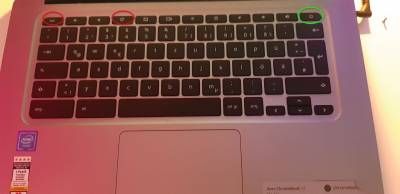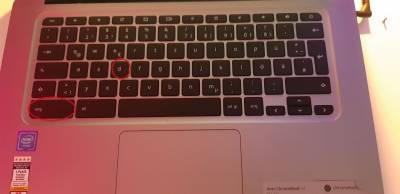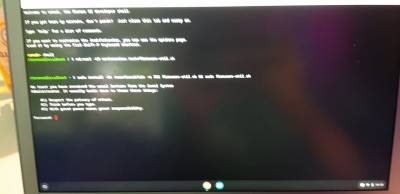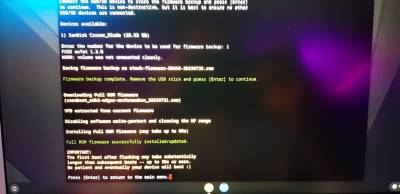Chromebooks
- status:
- active
- maintainer:
- aprl, Vieta
Vorwort
A simple manual to setup Coreboot on Chromebooks. Requirements:
- USB Stick (Atleast 8GB if you want to make a backup iso)
- Strewdrivers.
This wiki shows to installing core Coreboot script.
Schritte
0. removing readonly protection
- 1. Removing screws from the Chrombook
- 2. Screw 2 falt scraws in the near of the disk out.
- Also remove the battery. You can put the battery back in after Coreboot is flashed.
1. Enable Developer mode
- 1. By power on the Chromebooks hold esc + reset pressed.
- 2. On the Screen press str + d to boot in the developer mode.
2. Run the script
- 0. open the terminal with ctrl + alt + t
- 1. Download the Coreboot script in the home file.
cd;curl -LO mrchromebox.tech/firmware-util.sh
- The Reason is that other pasths are immutable.In the next steps we will use “sudo”, because of the immutability of Root.
- 2. To check if it is the corect script, you can check it via
cat firmware-util.sh
- 3. To flash the Coreboot image
sudo install -Dt /usr/local/bin -m 755 firmware-util.sh && sudo firmware-util.sh
- 4. Choose the option
Install/Update UEFI (FUll ROM) Firmware - 5. Plug the USB device to the Chromebook, so a backup can be made if something goes wrong.
- 6. Restart when its completed
- 7. Yay! Coreboot is now installed and you can install any OS you want there.