Table of Contents
Cloud
- service-urls:
- https://cloud.hamburg.ccc.de/
- host-fqdn:
- cloud-intern.hamburg.ccc.de
- netbox-link:
- https://netbox.hamburg.ccc.de/virtualization/virtual-machines/40/
- server:
- Chaosknoten
- maintainer:
- june, fi, Max
- ccchh-id-integration:
- true
Description
A Nextcloud instance providing a multitude of features. Aside from providing some storage space, one can also edit documents, create polls, maintain calendars and so on.
Just explore the Clouds top bar to explore all the available services.
Log-In
You can login using your CCCHH ID.
Note that, if you choose to login to the Cloud, your E-Mail address can be discovered by other users of the Cloud.
Konfiguration
Basis-Konfiguration
Die Konfiguration für die Nextcloud kommt fast komplett aus der nextcloud Ansible Rolle.
Siehe hier insbesondere:
inventories/chaosknoten/host_vars/cloud.yamltemplates/chaosknoten/configs/cloud/extra_configuration.php.j2
OpenID Connect-Konfiguration
Die Nextcloud nutzt als Nutzer-Backend die CCCHH ID. Hierfür benutzen wir die OpenID Connect user backend App (siehe auch ihr GitHub).
Mit dieser App installiert, gibt es dann die OpenID Connect Sektion in den Einstellungen. Hier sieht unsere Konfiguration für CCCHH ID als Backend dann wie folgt aus:
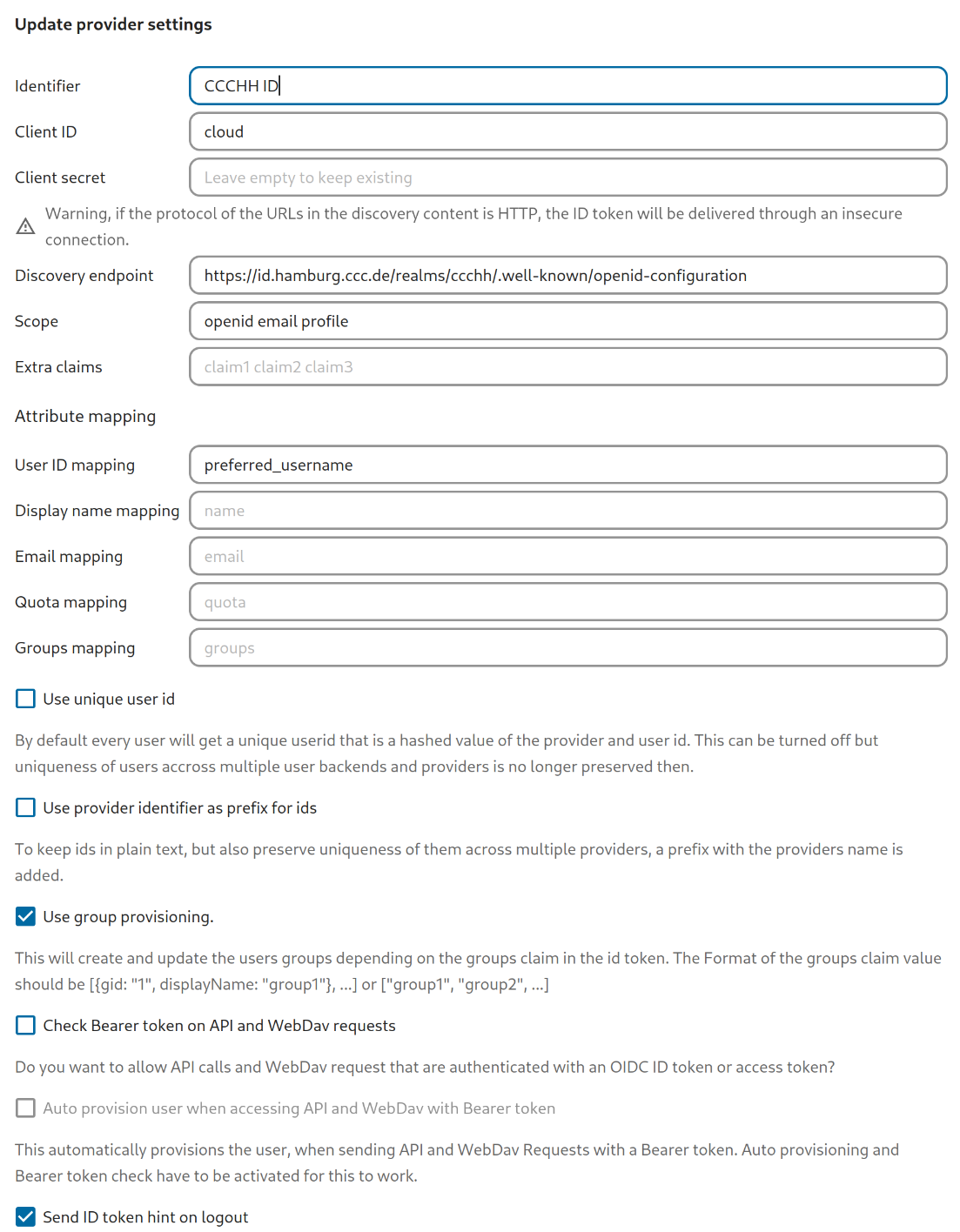
Folgende Konfiguration ist interessant:
preferred_usernamefür das User ID mapping: Damit die Nutzer ihren Keycloak-Nutzernamen als Nextcloud-Nutzernamen haben.- Use group provisioning.: Damit die Gruppen aus dem Keycloak in die Nextcloud weitergegeben werden. Hier siehe auch die relevante Keycloak-Konfiguration.
- Auch für das Quota wurde im Keycloak Konfiguration vorgenommen.
Weitere Konfiguration
- Setze
Adminstration → Sharing → Allow username autocompletion in share dialog and allow access to the system address bookauf aus, da sonst jeder Nutzer anscheinend alle anderen Nextcloud Nutzer und deren E-Mail-Addressen im Addressbuch hat.
Einloggen als Admin
Um sich als Admin einzuloggen, kann einfach der folgende Link genutzt werden: https://cloud.hamburg.ccc.de/login?direct=1
Die Credentials stehen im Passwörter-Repository.